Tired of fumbling with that little Lightning cable every time your AirPods case needs juice? Wondering if you can just pop the case onto a wireless charging pad like your phone? Let’s get that sorted.
Yes, many AirPods models can charge wirelessly, but it depends entirely on the charging case you have. Specifically, AirPods (2nd generation) with the Wireless Charging Case, AirPods (3rd generation), and all AirPods Pro models support standard Qi wireless charging.

Knowing if they can is just the first step. You’re probably thinking, "Okay, which ones exactly?" or "Do I need a special Apple charger?". As someone who’s been manufacturing chargers for years through FUMEI, I’ve seen these questions pop up constantly. Getting the details right matters, especially for folks like my buyer friend David who need reliable info. Let’s break down which AirPods play nice with wireless pads.
Which AirPods models actually support wireless charging?
Got a pair of AirPods but unsure if they’re the magical wireless kind? Confused by the different generations and cases Apple offers? It’s easy to get mixed up.
The key is the case, not the AirPods buds themselves. You need either the specific "Wireless Charging Case" sold with some 2nd gen AirPods, or the standard case that comes with AirPods 3rd gen or any AirPods Pro.

Let’s dig a bit deeper into how to tell them apart and which models definitely have the feature, because this caused real confusion when Apple first introduced the option. Knowing this helps avoid buying the wrong accessory or thinking your AirPods are broken!
The AirPods (2nd Generation) Confusion
This is where most people get tripped up. When Apple released the 2nd generation AirPods, they offered two options:
- AirPods with a standard (wired-only) Charging Case.
- AirPods with a Wireless Charging Case (at a higher price).
They also sold the Wireless Charging Case separately for people who had 1st or 2nd gen AirPods and wanted to upgrade.
- How to tell the difference:
- Status Light: The standard case has the status light inside between the AirPods spots. The Wireless Charging Case has the status light on the outside front of the case.
- Model Number: You can find the model number printed inside the lid (e.g., A1938 for the Wireless Charging Case, A1602 for the standard 1st/2nd gen case).
Newer Generations Make it Simple
Thankfully, Apple simplified things later:
- AirPods (3rd generation): These come standard with a MagSafe Charging Case, which supports both Qi wireless charging and MagSafe magnetic alignment.
- AirPods Pro (1st and 2nd generation): All AirPods Pro models come standard with a case that supports Qi wireless charging. The newer Pro 2 case also supports MagSafe and even charging via an Apple Watch charger puck.
Identifying Wirelessly Chargeable AirPods
Here’s a quick guide:
| AirPods Model | Case Included | Wireless Charging? | Key Identifier |
|---|---|---|---|
| AirPods (1st gen) | Standard | No | Light inside, Model A1602 |
| AirPods (2nd gen) | Standard | No | Light inside, Model A1602 |
| AirPods (2nd gen) | Wireless Charging Case | Yes (Qi) | Light outside, Model A1938 |
| AirPods (3rd gen) | MagSafe Charging Case | Yes (Qi & MagSafe) | Standard, rounded shape, Model A2566 |
| AirPods Pro (1st gen) | Wireless Charging Case | Yes (Qi) | Standard, wider shape, Models A2190 |
| AirPods Pro (2nd gen) | MagSafe Charging Case | Yes (Qi & MagSafe) | Standard, speaker/lanyard loop, Model A2700 |
So, if you have 3rd gen or Pro, you’re set. If you have 2nd gen, check that status light position! As a manufacturer, clarity is key – we always ensure our product compatibility lists are precise for this reason.
What kind of wireless charger do AirPods need?
Okay, you’ve confirmed your AirPods case is wirelessly chargeable. Success! Now, do you need a fancy, expensive Apple-branded charger, or will any old pad do the trick?
Relax, you don’t need anything special. Any standard Qi-certified1 wireless charger will work perfectly fine for charging your compatible AirPods case. They sip power gently, so high wattage isn’t necessary.

While compatibility is broad, understanding a couple of nuances about Qi and MagSafe can help you choose the best setup for your desk or nightstand, especially if you’re charging multiple devices. Let’s look closer.
The Power of Qi Certification
Qi (pronounced "chee") is the global standard for wireless charging.
- Why Certification Matters: Choosing a Qi-certified charger ensures it’s been tested for safety, compatibility, and efficiency. Non-certified chargers might work, but they could be less efficient, generate more heat, or even fail to charge reliably. In my factory, FUMEI, we strictly adhere to Qi standards because reliability and safety are paramount – shortcuts aren’t worth the risk, for us or for buyers like David.
- Wattage Needs: AirPods cases draw very little power, typically less than 5W. This means:
- A basic 5W Qi charger is perfectly adequate.
- Using a higher wattage charger (like 10W, 15W, or even more, designed for phones) will also work fine. The AirPods case will simply draw the low amount of power it needs. You won’t gain any charging speed by using a more powerful pad for AirPods alone.
What About MagSafe?
- AirPods (3rd gen) and AirPods Pro (especially 2nd gen): These cases have magnets built in, making them "MagSafe compatible2".
- How it Works: When placed on a MagSafe charger (like Apple’s or certified third-party ones), the case will snap into perfect alignment using magnets. This ensures an optimal charging connection every time. It’s convenient!
- Qi Still Works: Importantly, these MagSafe-compatible cases still charge perfectly well on any standard Qi charger, they just won’t have the magnetic alignment feature.
Wireless Charger Considerations for AirPods
| Charger Type | Works with Wireless AirPods? | Benefit | Drawback |
|---|---|---|---|
| Standard Qi (5W+) | Yes | Widely available, often inexpensive | No magnetic alignment |
| MagSafe Charger | Yes (for compatible cases) | Perfect alignment, satisfying ‘snap’ | More expensive |
| Apple Watch Charger | Only AirPods Pro 2 Case | Niche use case for Pro 2 owners | Won’t charge other AirPods |
| Multi-Device Charger | Yes (if it has Qi spot) | Charges phone/watch/AirPods simultaneously | Can be larger / more costly |
Essentially, any reliable Qi charger handles the job. If you have a MagSafe iPhone and compatible AirPods, a MagSafe charger offers alignment convenience for both. But don’t feel you need MagSafe just for the AirPods.
Are there any catches to charging AirPods wirelessly?
Wireless charging for AirPods sounds like pure convenience. Drop the case, grab it later fully charged. But are there any hidden downsides compared to just plugging in the Lightning cable?
Honestly, the drawbacks are minimal for AirPods. Wireless charging is slightly slower and a tiny bit less energy-efficient, but the battery inside the case is small, making these differences barely noticeable in everyday use.
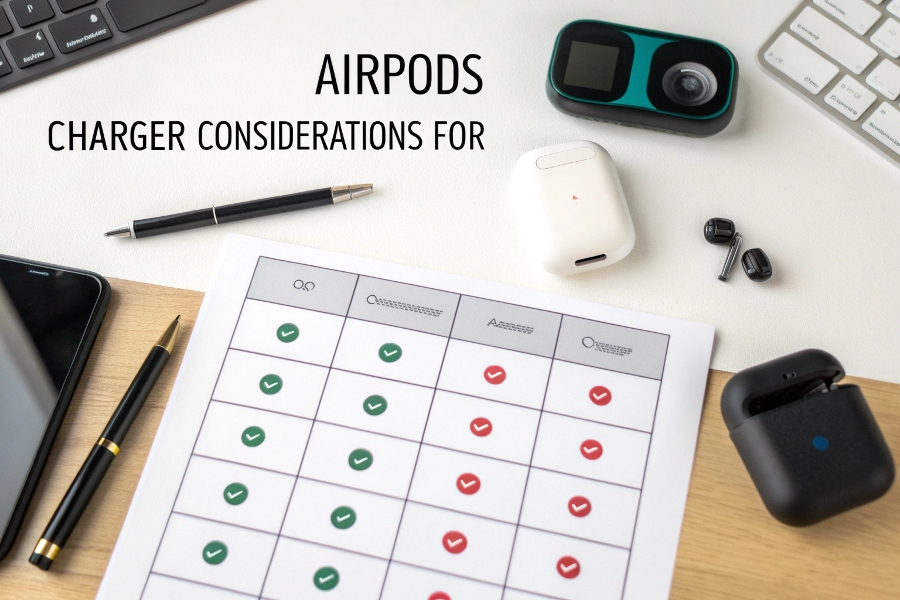
Unlike phones where wireless charging speed can be significantly slower than fast wired charging, the difference for AirPods is much less dramatic. Let’s quickly compare the practical aspects.
Speed Comparison
- Wired (Lightning): Generally the fastest way to charge the AirPods case, usually taking around 1-2 hours for a full charge depending on the power brick used.
- Wireless (Qi): Typically takes a bit longer, perhaps 1.5-2.5 hours for a full charge. The difference is often only 20-40 minutes.
- Why it doesn’t matter much: Most people charge their AirPods case overnight or while working at a desk. Adding an extra half hour to the charge time usually isn’t a big deal for the convenience gained. The case holds multiple recharges for the buds anyway.
Heat and Efficiency
- Heat: All wireless charging3 generates some heat due to inductive transfer. However, because AirPods cases draw so little power, the amount of heat generated is very low – much less than you might notice with a phone. It’s completely safe with certified chargers.
- Efficiency: Yes, some energy is lost converting electricity to magnetic fields and back. Wired charging is more efficient. But again, the AirPods case battery is tiny (around 300-500 mAh depending on the model). The actual amount of "wasted" electricity per charge is minuscule, costing virtually nothing.
The Convenience Factor
This is the overwhelming advantage.
- Easy Placement: Just dropping the case onto a designated pad is simpler than finding the cable and plugging it into the small Lightning port, especially in the dark or with one hand.
- Reduced Port Wear: While Lightning ports are durable, eliminating the plugging/unplugging cycle theoretically reduces wear and tear on the case’s port over the very long term.
- Clean Setup: Wireless pads can contribute to a tidier desk or nightstand setup, especially multi-device chargers.
Wireless vs. Wired Charging for AirPods: Quick Summary
| Feature | Wireless Charging (Qi) | Wired Charging (Lightning) | Notes for AirPods User |
|---|---|---|---|
| Convenience | High | Medium | Main reason to use wireless |
| Speed | Slightly Slower | Slightly Faster | Difference often negligible in practice |
| Heat | Very Low | Minimal | Not a concern |
| Efficiency | Lower | Higher | Negligible impact due to small battery |
| Cost | Requires Qi Pad purchase | Uses included cable | Factor in cost of a pad if you don’t have one |
From my perspective building charging tech at FUMEI, the minor technical trade-offs of wireless charging for low-power devices like AirPods are easily outweighed by the user convenience. It just makes life a little bit easier.
Conclusion
So, can AirPods charge wirelessly? Yes, provided you have a 3rd gen, Pro model, or a 2nd gen with the specific Wireless Charging Case. Any Qi charger works, making it super convenient.
-
Explore this link to understand the importance of Qi certification for safe and efficient wireless charging. ↩
-
Learn about MagSafe compatibility and how it enhances the charging experience for your devices. ↩
-
Discover the benefits of wireless charging for AirPods and why it might be the best choice for you. ↩
