Waiting for your phone to charge feels like watching paint dry sometimes, right? In a world where we’re always on the go, getting a quick power boost is essential. Want to know the secrets to speeding up your phone’s charging time? Let’s dive in.
To make your phone charge quickly, use a compatible fast charger and a quality cable, minimize phone usage while charging, and ensure the phone is not overheating. These steps optimize the flow of power from the outlet to your battery.

When I founded FUMEI, our mission was clear: make every charge faster and safer. Speed is a key expectation for consumers today. The days of leaving your phone plugged in for hours to get a full charge are, for many, a thing of the past. Modern technology, both in phones and chargers, allows for significantly quicker charging times, but you need to use the right tools and conditions to take advantage of it. Simply plugging into any random charger might not give you the speed you need. It’s a combination of factors working together that determines how fast your phone juices up.
Are You Using the Right Charger?
Not all chargers are created equal. The brick you got with an old phone, or a cheap one you picked up somewhere, might not be capable of fast charging. So, is your charger helping or hindering your charging speed? Let’s check.
The most significant factor in achieving fast charging speeds is using a charger that supports a fast-charging protocol compatible with your phone and provides sufficient wattage. Using a standard or low-wattage charger will result in much slower charging times, regardless of your phone’s capabilities.

At FUMEI, we specialize in developing chargers that incorporate the latest fast-charging technologies, like USB Power Delivery (USB PD) and Quick Charge (QC). These protocols are crucial because they allow the charger and the phone to communicate. Your phone tells the charger how much power it can safely accept at that moment (voltage and current), and a fast charger can dynamically adjust its output to meet that request, up to the phone’s limit and the charger’s maximum capacity. A basic charger, however, only offers a standard, fixed power output, which is usually much lower than what a modern smartphone can handle. For example, an old 5W charger will charge your phone, but it will be much slower than a 30W or 60W USB PD charger, even if your phone supports high-speed charging. The key is matching the charger’s output capabilities to your phone’s input requirements. Check your phone’s specifications to see which fast charging standards it supports and its maximum charging wattage. Then, get a charger that meets or exceeds those specs from a reliable manufacturer.
Understanding Fast Charging Protocols and Wattage
Fast charging isn’t just about higher voltage or current; it’s about intelligent power delivery.
- USB Power Delivery (USB PD): A universal standard supported by many devices, especially newer ones. It can deliver higher power levels (up to 100W or even 240W with the latest specs) and is used for phones, tablets, and laptops.
- Qualcomm Quick Charge (QC): Another popular standard, primarily found in Android phones with Qualcomm processors. Different versions (QC 3.0, QC 4+, QC 5) offer varying levels of speed and efficiency.
- Other Proprietary Standards: Some manufacturers have their own fast-charging technologies (e.g., Samsung Adaptive Fast Charging, OnePlus Warp Charge) which might require their specific chargers for the absolute fastest speeds, although many are also compatible with USB PD or QC.
- Wattage (W): Represents the total power output (Volts x Amps). Higher wattage generally means faster charging, if your phone can utilize it. A 60W charger won’t charge a phone that only accepts 25W any faster than a 25W charger, but it provides headroom if you connect a more power-hungry device.
Using a certified charger from a reputable brand like FUMEI ensures that the charger adheres to these protocols and safety standards, preventing issues like overheating or damage to your device.
Here’s a comparison of charger types and their impact on speed:
| Charger Type | Typical Wattage Range | Fast Charging Support? | Speed Impact |
|---|---|---|---|
| Standard Charger | 5W – 12W | No | Slowest charging speed. |
| Older Fast Charger | 15W – 18W | Yes (Older protocols) | Faster than standard, but not the fastest possible for modern phones. |
| Modern Fast Charger | 25W – 100W+ | Yes (USB PD, QC, etc.) | Provides fastest charging speeds if compatible with phone. |
| Proprietary Charger | Varies (e.g., 65W, 120W) | Yes (Specific protocol) | May offer slightly faster speeds only with compatible phones. |
Always check your phone’s manual or manufacturer website to find out which fast charging standards and wattages it supports, and then choose a charger accordingly.
Is Your Charging Cable Holding You Back?
It’s easy to overlook the cable. You might have a powerful fast charger, but if your cable is old, damaged, or not designed for high power, it can bottleneck the charging speed. Could your cable be the weakest link? Let’s investigate.
Yes, the charging cable plays a crucial role in how quickly your phone charges. Not all cables are created equal; some older or lower-quality cables cannot safely carry the high voltage and current required for fast charging1, limiting the power delivered to your phone.
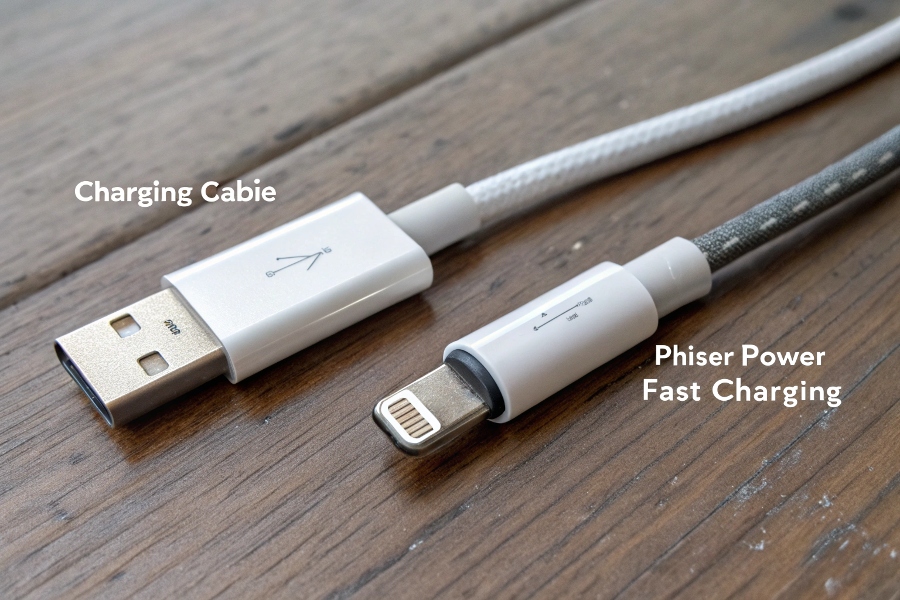
Think of the cable as a pipe for electricity. If you have a large pump (the fast charger) trying to push a lot of water (power) through a narrow or leaky pipe (a low-quality cable), you won’t get the water to the other end (your phone) as quickly. Modern fast charging protocols like USB PD require cables that are specifically rated to handle higher wattages. For example, a cable rated for 60W or 100W has thicker gauge wires and better shielding than a cable rated for only 10W. Using a cable that isn’t rated for the wattage your charger can output and your phone can accept will cause the charging speed to default to the maximum the cable can safely handle, which is often much lower than the potential fast charging speed. Moreover, damaged or worn-out cables can also cause resistance and power loss, slowing down charging and potentially posing a safety risk. At FUMEI, when we talk about providing a worry-free charging experience, we mean the whole package – a reliable charger and a high-quality cable designed to work together to deliver power efficiently and safely.
Key Cable Features for Fast Charging
Look for cables with specific characteristics to ensure they support fast charging.
- Wattage Rating: Check the cable’s specifications or packaging for its maximum supported wattage (e.g., 60W, 100W). This is the most important indicator of its fast-charging capability.
- USB Standard: Newer cables adhering to USB 3.1 Gen 2 or USB 4 standards are more likely to support higher power delivery than older USB 2.0 cables.
- E-Marker Chip2: Some high-wattage USB-C cables contain an E-marker chip that communicates the cable’s capabilities to the charger and device, ensuring safe and optimal power transfer. This is essential for very high wattage charging.
- Build Quality: Thicker gauge wires and durable connectors reduce resistance and power loss, contributing to faster and safer charging.
- Data Speed (Less Relevant for Speed): While high data transfer speeds often come with better power handling, the data speed rating itself (like 480Mbps vs. 10Gbps) doesn’t directly impact charging speed, only how fast you can transfer files.
Investing in a certified, high-quality cable rated for the wattage of your fast charger is just as important as having the right charger itself. A good cable ensures that the power from the charger actually makes it to your phone’s battery efficiently.
Here’s how cable quality impacts charging:
| Cable Quality/Rating | Supported Wattage | Impact on Fast Charging |
|---|---|---|
| Low-Quality/Old | 5W – 15W | Will significantly limit fast charging speed, potentially to standard rates. |
| Mid-Range | 15W – 60W | Supports moderate fast charging, good for many phones. |
| High-Quality/Rated | 60W – 100W+ | Required for highest fast charging speeds supported by phones and chargers. |
| Damaged/Worn | Varies/Unreliable | Slows charging, can be unsafe, leads to power loss. |
Always pair your fast charger with a cable that is rated to handle its power output.
What Else Can Slow Down or Speed Up Charging?
Beyond the charger and cable, other factors related to your phone’s state and environment can influence how fast it charges. Are there things your phone is doing right now that are preventing it from charging at its peak speed? Let’s look at these hidden culprits.
Several other factors can impact your phone’s charging speed, including using the phone while it’s plugged in, the ambient temperature, the battery’s health and charge level, and background processes running on the device.
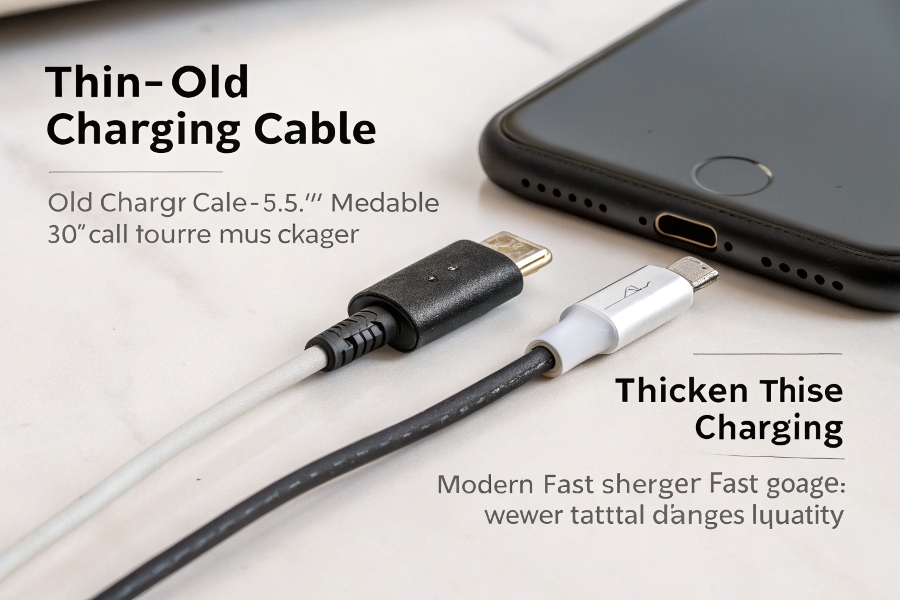
Even with the best charger and cable, your charging speed can be affected by how your phone is being used or the conditions it’s in. If you’re playing a graphic-intensive game or streaming video while your phone is plugged in, a significant portion of the incoming power from the charger is being used to power the screen, processor, and radios instead of going directly to the battery. This slows down the rate at which the battery percentage increases. Think of it as trying to fill a bathtub while the drain is partially open – the water level rises slower. Temperature also plays a major role. Lithium-ion batteries charge most efficiently within a certain temperature range. If the phone gets too hot (from heavy usage, fast charging itself, or a warm environment), the phone’s internal battery management system will intentionally slow down the charging speed to prevent damage and ensure safety. Conversely, extremely cold temperatures can also slow down charging. Background apps refreshing content or syncing data can also draw power, though usually less significantly than active usage. Lastly, the battery’s current charge level affects speed; batteries charge fastest when nearly empty and slow down considerably as they approach 100% (often after 80%) to preserve battery health.
Optimizing Your Phone’s State for Faster Charging
Taking a few simple steps on your phone can help maximize charging speed.
- Minimize Usage: The single best thing you can do (besides using a fast charger/cable) is to avoid using your phone heavily while it’s charging. If possible, let it charge while idle.
- Turn Off Screen: The screen is one of the biggest power consumers. Turning the screen off allows more power to go to the battery.
- Enable Airplane Mode (Optional): Putting your phone in airplane mode disables Wi-Fi, cellular data, Bluetooth, and GPS. These use power, so turning them off directs even more power to charging. However, this means you won’t receive calls or messages.
- Close Background Apps: While modern OS manage this fairly well, closing unnecessary apps running in the background can slightly reduce power draw.
- Keep it Cool: Avoid charging your phone in direct sunlight, on hot surfaces, or under pillows or blankets that trap heat. If the phone feels warm, consider removing its case.
- Check Battery Health: An old or degraded battery may not be able to accept charge as quickly or efficiently as a new one. If your battery health is very low, it might be time for a replacement.
By managing your phone’s power consumption and environment while it’s plugged in, you allow the fast charger and cable to do their job more effectively, resulting in a quicker charge time.
Here are things that impact charging speed:
| Factor | Effect on Charging Speed | What You Can Do |
|---|---|---|
| Active Phone Usage | Significantly slows down battery percentage increase. | Minimize usage while charging. |
| Screen On | High power consumer, slows charging. | Turn screen off. |
| High Temperature | Causes charging to slow down to protect battery. | Charge in a cool place, remove case if hot. |
| Low Temperature | Can slow down charging efficiency. | Avoid charging in freezing conditions. |
| Background Apps | Minor power draw, slightly reduces power to battery. | Close unnecessary apps. (Less critical than usage/heat) |
| Battery Charge Level | Charges fastest when low, slows down when approaching 100%. | Normal battery behavior. |
| Battery Health | Degraded batteries may charge slower or hold less charge. | Consider battery replacement if health is low. |
Combining a good charger and cable with optimizing your phone’s state while charging is the key to getting the fastest possible charge.
Conclusion
To charge your phone quickly, make sure you’re using a compatible fast charger and a high-quality cable. Also, minimize phone usage, turn off the screen, and keep the phone cool while it’s plugged in. These simple steps will help you get the most out of your charging setup.
